While I tend to blog on this site about things iOS, I’m really just a tech geek that likes all things tech, so when the largest Operating System releases a new major update, you can bet I’ll be installing it in some form or fashion. Windows 10 was released earlier this week, and Microsoft is already bragging that Windows 10 has been installed successfully on 14 million PCs. They still have a little ways to go for their goal of a billion devices, but if anyone can do it, I’m sure Microsoft can.
The reception for Windows 10 has been somewhat mixed, but generally favorable. Go figure, a free upgrade is popular among the masses… Pretty much anyone with a PC built in the last 6 or so years that is running Windows 7 or later can download Windows 10 Pro and upgrade for free. There are a few hiccups for people here and there, so I really recommend you backup your data first and foremost. Then download the media creation tool, create an ISO image, and burn it to a DVD, before proceeding. A number of people have had issues with the downloader that runs in the system tray, so even if you use that method to update your PC, it would be wise to have an ISO handy if things don’t go well.
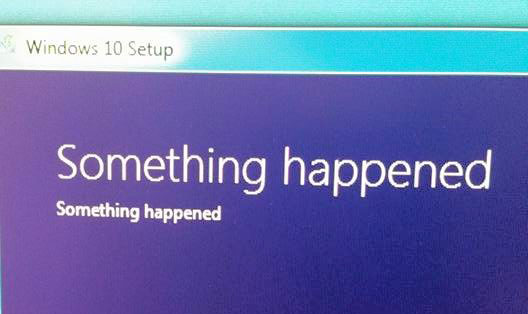
Beyond that, the installation for me went pretty smoothly, both on my Surface Pro and my general gaming PC. ATI/AMD already had an updated video driver available on their website with DirectX 12 support, which I would recommend installing if you have an ATI card, but I personally did not need to download any other drivers to complete the entire installation. Unfortunately Windows Media Center (not Media Player) had to be uninstalled since it is not supported in Windows 10, but I’ll be honest, I never used that program anyways. It was more created for Home Theater PCs, but I already have that covered with a Plex-based Linux solution.
Most applications, however, should still work fine as Microsoft has not changed the system requirements for Windows 10. Heck, Windows 10 is merely Windows 8 polished with user feedback. Many people hated Windows 8 because of all the touch screen and tablet based features Microsoft integrated (like Metro), so in Windows 10, that stuff is optional and Metro got shrunken down to Start Menu size. Funny though, I find myself missing things like the hot corners and charms bar, not to mention being able to see the time and date when you swipe down from the top right corner. You know, all the little things we complained about when Windows 8 was released… haha.
Oh and one last thing. Be sure to carefully review the new privacy settings. Windows 10 is more promiscuous than its predecessors, but you can shut some of that stuff off. In general, there are complaints about the vagueness of the new privacy policy and what powers that might give Microsoft, and by extension, the government. However, that probably shouldn’t stop you from upgrading since the policy appears to be retroactive to all Microsoft products. I suppose time will tell.








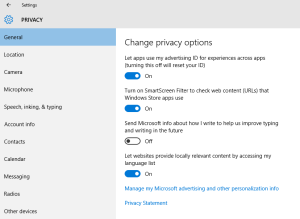




 No Comments »
No Comments » 
















